You put in the hours. You picked the perfect colors, chose the best font, and even spent way too long debating whether your button should say “Book Now” or “Get Started.” You finally hit publish on your DIY website, sat back… and waited for the magic to happen.
Except—it didn’t.
No emails. No bookings. Maybe a few people poked around, but they ghosted before taking action. So now you’re sitting there wondering:
“What am I doing wrong?”
First, take a deep breath. If your website isn’t bringing in leads, you’re not alone. Many small business owners struggle because DIY websites often don’t work the way they expect. It’s not because your business isn’t valuable or because you’re “bad at tech.” It just means there are a few small (but crucial) tweaks that will make all the difference.
As a web designer and digital strategist, I’ve seen this happen so many times—especially with brilliant service-based businesses like gyms, wellness clinics, consultants, and plastic surgery practices. The truth is, most DIY websites don’t work for small businesses because they lack strategy, clear messaging, and conversion-focused design. The good news? It’s all fixable.
Let’s dive into the biggest reasons why DIY websites don’t work for small business—and how to fix them.
1. Your Call-to-Action (CTA) is MIA—or Too Weak
Let’s play a quick game. Go to your website right now. (Yes, really. I’ll wait.)
Now, imagine you’re a first-time visitor. Can you immediately tell what action you should take next?
If the answer is “ehh… maybe?” then we’ve found your first problem.
The problem: Your CTA isn’t clear enough
A surprising number of DIY websites don’t actually tell people what to do next. Or, if they do, the CTA is weak and uninspiring.
Here’s what I mean:
🚫 “Contact us” buried in the footer
🚫 A teeny-tiny “Learn More” link that doesn’t actually lead anywhere
🚫 No clear invitation to book, sign up, or take action
The fix: Make your CTA obvious and action-driven
Your CTA should be:
✅ Clear (What should they do? Book a consult? Sign up for a free class?)
✅ Visible (Not hidden. Multiple buttons in key places.)
✅ Actionable (Use words that inspire movement, like “Schedule Your Free Consultation” or “Join Our Gym Today”)
🔥 Example fixes:
❌ Instead of “Learn More” → ✅ Try “Book a Free Consultation” (for a plastic surgery clinic)
❌ Instead of “Contact Us” → ✅ Try “Claim Your 7-Day Free Gym Pass” (for a gym)
2. Your Website is Overwhelming (Too Much Clutter!)
A few years ago, I worked with a gym owner who had spent months DIY-ing her site. It had a great color scheme, but she couldn’t figure out why no one was signing up.
When I checked it out, the issue was obvious within seconds.
Her homepage had:
❌ 10+ menu items
❌ A wall of text with no breathing room
❌ Several different CTAs pulling people in opposite directions
The problem: Too much = instant overwhelm
One of the biggest reasons why DIY websites don’t work for small business owners is that they tend to be overloaded with too much information. Visitors should never feel like they’re on an Easter egg hunt, searching for key info. If they land on your website and don’t immediately “get it,” they’ll bounce.
The fix: A simple, clear homepage formula
Your homepage should answer these four key questions (without overloading your visitors):
1️⃣ Who are you? (Short, punchy intro)
2️⃣ Who do you help? (Make it crystal clear)
3️⃣ How do you help them? (Services, offers, results)
4️⃣ What’s the next step? (Your CTA)
🔥 Example fixes:
For a plastic surgery clinic:
👉 Instead of a long paragraph about procedures, simplify it:
“Confidence starts here—Schedule a Free Consultation Today!”
For a gym:
👉 Instead of listing every membership tier up front, make it simple:
“Get Stronger, Fitter, and Healthier—Try Our Gym for Free!”
3. Your Message is Confusing (Or Too Generic)
Imagine you land on a website, and the homepage says:
“Helping You Feel Your Best!”
Okay, but… what does that actually mean? What kind of help? Who is this for?
The problem: Vague, fluffy messaging
DIY websites often lack clarity, making it hard for potential clients to understand what a small business actually does. If your website doesn’t instantly communicate what you do and who you serve, people won’t stick around to figure it out.
The fix: Nail your hero statement
Your hero section (that top part of your homepage) should clearly answer:
➡️ What problem do you solve?
➡️ Who do you help?
🔥 Example fixes:
❌ Instead of “Achieve Your Goals with Our Help”
✅ Try “Transform Your Body with Expert-Led Personal Training—Join Today” (for a gym)
❌ Instead of “Helping You Look & Feel Better”
✅ Try “Enhancing Natural Beauty with Advanced Cosmetic Procedures—Book a Consultation” (for a plastic surgery clinic)
See the difference? The second version speaks directly to the right audience and their specific challenge.
Final Thoughts: Why DIY Websites Don’t Work for Small Business
DIY websites may seem like a cost-effective solution, but they often fail to convert visitors into paying clients because they lack clear calls-to-action, engaging messaging, and a simple user-friendly design.
If your DIY website isn’t bringing in leads, it’s not your fault—but it’s time to make some strategic changes.
Small tweaks can lead to big improvements in conversions. But if you’re tired of struggling with a DIY website that’s not working, it might be time to get expert help.
Want a website that attracts clients without the tech stress? Let’s chat.
📅 Book a free 20-minute website clarity call here: Calendly